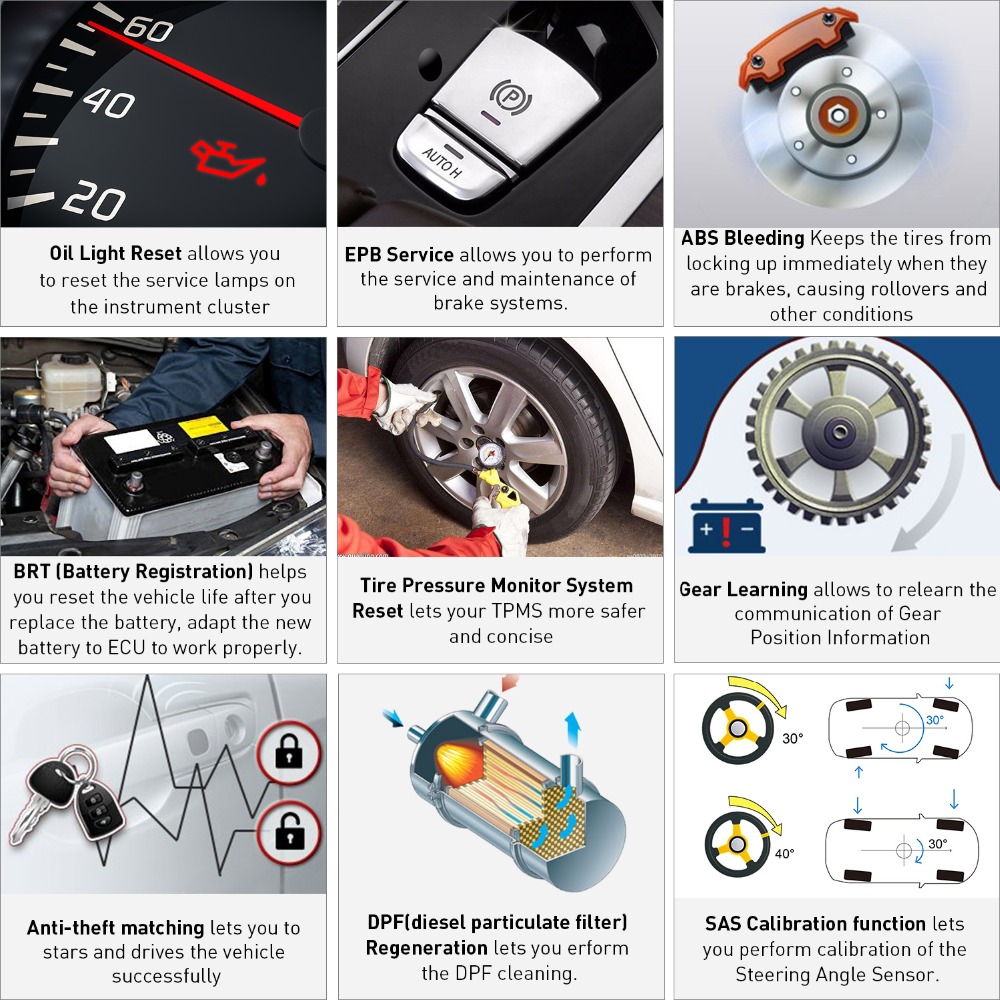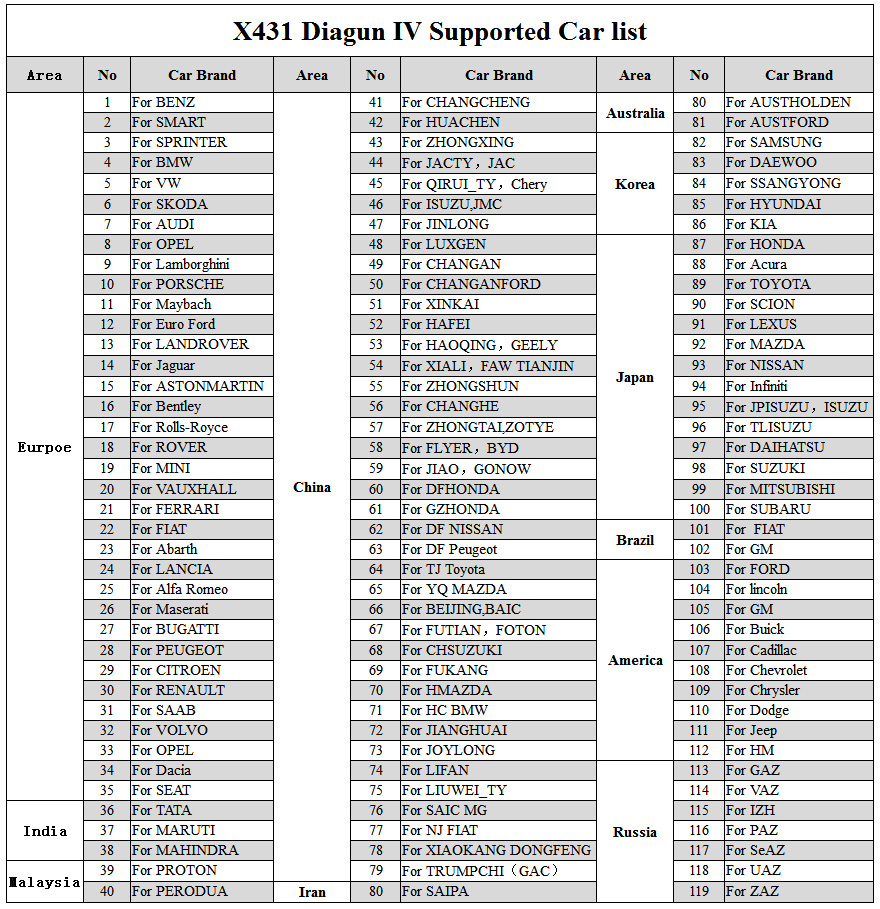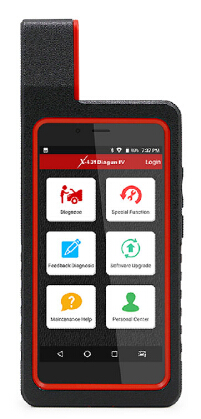Launch X431 Diagun IV Powerful Diagnotist Tool with 2 years Free Update X-431 Diagun IV Code Scanner
Launch X431 Diagun 4 highlights:1. Support more than 20 languages, you can change the language by yourself easily
English, German, Japanese, Russian, French, Korea, Arabic, Spanish, Italy, Portuguese, Polish, Turkish, Dutch, Greek, Hungarian, Arabic, Danish, Persian, Romanian, Serbian, Finnish, Swedish and Czech
2. Update: Launch X431 Diagun IV Update online two years for free, One-click update online via Wi-Fi, after two year, the update fees is 459USD/year.
3. No IP Limit, No need authorization, directly to use
4. Add 11 Special Function:
Brake Reset, Oil Reset, SAS Reset, BAT.Reset, Bleeding, Elec.TH Tottle Rottle Rlrn, TPMS Reset, DPF REG.
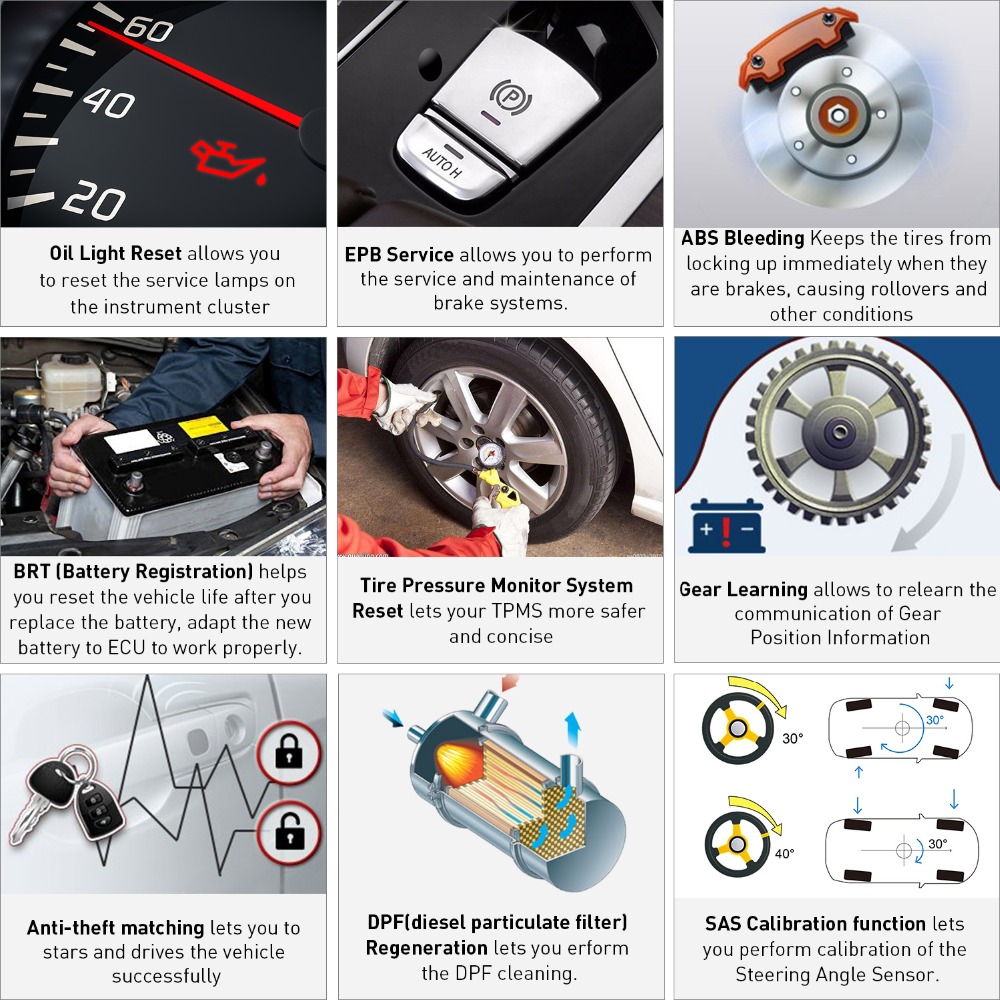
5. 2017 Latest version Diagun, with Android 7.0 system
6. SD Card storage: 16GB, big capacity, engough room to download all softwares you want
7. Handset, Easy to operate, avoid broken or lost bluetooth adpater
Launch X431 Diagun IV User Manual
X-431 Diagun 4 Description:
X431 diagun iv is a new diagnostic tool release by Launch tech. It composed of an X-431 PRO pad computer, a protection sleeve, a DBScar diagnostic connector and many OBD1 to OBD2 connector. It communicate with your car by DBSCAR connect with bluetooth, it read car DTC and do diagnose function by the X431 Pro Pad computer, it achieves X431 series full car model and full system diagnose function, it can replace X431 Diagun III or X431 IV.Meanwhile, taking advantage of mobile internet, it integrates more application and service, such as creating maintenance data base and case library, providing instant maintenance information, establishing public and private maintenance social circle etc. As a result, it builds a broad vehicle diagnostic community, which helps you to share vehicle maintenance knowledge online, exchange vehicle maintenance experience online and provide vehicle maintenance related service support online. This will be another revolution raised by Launch in the vehicle diagnosis industry.
IMPORTANT: NEVER use Jump Leads, Start Booster or other sources of External Power while tester is connected to diagnostic socket because it will damage the diagnostic Main Unit. Do not connect or disconnect a diagnostic tool whilst the engine is running since the tool may be damaged
Launch X431 Diagun 4 Features:
Tablet with high configuration
Built-in Social Network Service allows access to diagnostic community
Remote diagnosis & maintenance with golo (optional)
x431 diagun iv Original Bluetooth Distance: 10M (Without Obstacle)
Launch Diagun Function:
1. Full Diagnose Function:
X431 diagun iv can diagnose the electronic control system of prevailing vehicle models covering Asian, European, American and China. Full range car models and full car system diagnose make it a professional automotive diagnostic tool.
Diagnosis functions include: Read DTCs, Clear DTCs, Read datastream, Special functions etc;
2. Connecting by Bluetooth
X431 diagun iv communication via bluetooth, very easy to use. X431 pro Pad computer specially designed for Android platform with clear and user-friendly interface. X431 pro Pad computer equipped with an exclusive X-431 V protection sleeve to prevent it from being damaged;
3. Browser:
Built-in Wi-Fi module makes surfing on the internet freely;
4.Settings:
To configure your personalized X-431 diagun iv through it;
5. Search:
Enables you to locate your target quickly and conveniently;
6. Email:
Allows you to send and receive email. External POP3 or IMAP email account for some common Web email service provider can be added;
7. File Manager:
You can manage the files or downloaded files stored in SD card efficiently;
8. Other Additional Functions:
Alarm, calendar and calculator etc.
9. Applications:
Other android based applications can be customized to install or uninstall.
X431 Diagun IV Support Vehicles Brand:
Abarth, Acura, Alfa Romeo, Audi, Bentley, BMW, Buick, Cadillac, Chevrolet, Chrysler, Citroen, Dacia, Daewoo, Daihatsu, Dodge, Fiat, Ford, GAZ, Geely, GMC
Goinggreen, Greatwall, Holden, Honda, Hyundai, Infiniti, Isuzu, Jaguar, Jeep, Lancia, Land Rover, Lexus, Mazda, Mercedes-Benz, Mini, Mitsubishi, Nissan
Opel, Perodua, Peugeot, Range Rover, Renault, Saab, Seat, Skoda, Smart, Ssangyong, Subaru, Suzuki, Tata. Toyota, Vauxhall, VAZ
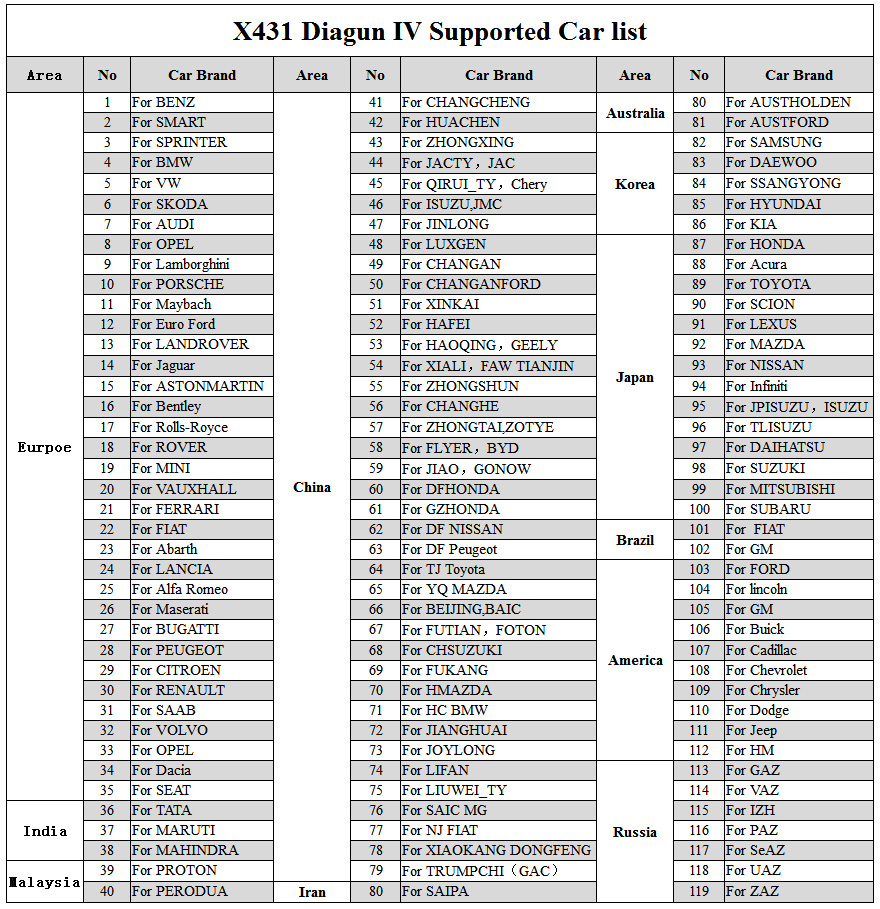
Launch X431 Diagun 4 Support System:
Petrol & Diesel Engines, ABS, Airbags, Auto Transmisson, Immobilizer, Key Coding, Cruise Control, Instruments, Body Systems, Self Leveling Suspension, Seats, Doors, Gateway, Steering Angle, Air Suspension, Electronic Power Steering & Motor Assisted, Power Steering, Tyre Pressure, Rain Sensors, 4WD System, Stabilizer, Intelligent Parking Assist, Door Motors, Audio Systems, Air Conditioning, Tiptronic, Anti Theft, Soft Top, Headlamp Leveling, Central Locking, Automatic Clutch, DPF Reset, Electric Windows,Plip Programming, Heated Rear Window, Xenon Headlights, Wash Wipe, Fuel Burning Heater, Transfer Box, Seat Memory, Oil Life Service Reset, Sliding Doors, Electronic Throttle, Navigation System, Rollover Sensor, Cruise Control, Multi Function Steering Wheel, Aux Heating, Electronic Parking Brake, Clutch Electronics, and many, many more.
X-431 Diagun IV Technical Parameters:
Operating system:Android 7.0
Processor:Quad core 1.1 GHz
Memory:1GB
Storage:16GB (Expandable up to 64GB)
LCD screen:5.5 inch IPS screen with a resolution of 1280 x 720 pixels
Camera:Front-facing 2MP camera + rear-facing 8MP camera
Battery:2500mh rechargeable polymer lithium battery
Connectivity:
*Wi-Fi: WLAN 802.11b/g/n
*Bluetooth: Bluetooth 4.1
Working temperature:0℃ ~ 45℃
Storage temperature:-10℃ ~ 50℃
VCI connector:
Working voltage:9~18V
Working temperature:-10℃~55℃
Storage temperature:-20℃~70℃
Relative humidity:20%~90%
Launch X431 Diagun iv user guide:
Packing List:
1pc x Diagun lV overseas host RoHs
1pc x DBScar lV diagnostic connector RoHs
1pc x X431 AIT OBD16 extension ine RoHs
1pc x Diagun IV quickstart(English)RoHs
1pc x X431 PIN anvelope
Difference between X431 Diagun IV and X431 Diagun III
| Item Name |
Launch X431 Diagun III Diagun 3 |
Launch X431 Diagun IV Diagun 4 |
| Main unit Image |
 |
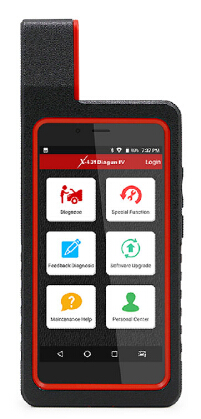 |
| Bluetooth DBscar Connector |
 |
 |
| Operating System |
WIN CE 5.0 |
Android 7.0 |
| Processor |
400 MHz ARM9 |
Quad core 1.1 GHz |
| Memory |
1G TF Card |
1GB (Expandable up to 32GB) |
| Storage |
1GB |
16GB (Expandable up to 64GB) |
| LCD Screen |
194X86X33MM, 4.3-inch LCD with touch screen |
5.5 inch IPS screen with a resolution of 1280 x 720 pixels |
| Battery |
3800 mAh |
2500mh rechargeable polymer lithium battery |
| Offcial Website |
www.dbscar.com |
www.dbscar.com |
| Language |
English, Spanish, French, German, Japanese, Korean, Russian,Arabic |
English, German, Japanese, Russian, French, Spanish, Russian, Arabic ,Korean Traditional Chinese… |
| Update |
1 Year Free Upgrade |
2 Year Free Upgrade |
| Bluetooth |
theoretically 100m, suggest 15-20m |
Bluetooth 4.1.10M (Without Obstacle) |
| WiFi |
USB |
Wi-Fi: WLAN 802.11b/g/n |
| Function |
Full diagnosis (Read/erase DTCs, display live data stream etc) |
Full-diagnosis, Oil Reset Service
Steering Angle Calibration
Electronic Parking Brake Reset
Battery Register / Battery Maintenance
ABS Bleeding
Electronic Throttle Position Reset / Learn
Diesel Particulate Filter (DPF) Regeneration
Tire Pressure Monitor System Reset(Note: some China cars have Speicial Functions) |
| Vehicle/Car List |
Software: Demo,Smart OBDII
America: Ford,Chrysler,GM,Acura,INFINITI,Lexus
Australia: Ford
Brazil: GM,Fiat
China: Brilliance,
BYD,
Changan,
ChangCheng,
Changhe,
Chery,GEELY,
Gonow,HaFei,
JAC,Jiangling,
SGMW,Tianjin
FAW,Weili,
Xiamen Golden,
XinKai,
ZhongShun,
Zhongxing,
ZOTYE
Europe: Audi,
Benz,BMW,
Citroen,
Dacia,
Ford,Fiat,
Jaguar,
Lancia,
Landrover,
Opel,
Peugeot,
Porsche,
Renault,
Romeo,
Rover,
Saab,
Seat,
Skoda,
Smart,
Transporter&
V-Class,
Volkswagen,
Volvo
Japan:
Daihatsu,
Honda,
JPIsuzu,
Mazda,
Mitsubishi,
Nissan,
Subaru,
Suzuki,
Toyota
Russia: GAZ,
VAZ
Korea: Kia,
Ssangyong,
Hyundai,
Daewoo
|
Abarth Acura· Alfa Romeo· Audi
· Bentley
· BMW
· Buick
· Cadillac
· Chevrolet
· Chrysler
· Citroen
· Dacia
· Daewoo
· Daihatsu
· Dodge
· Fiat
· Ford
· GAZ
· Geely
· GMC
· Goinggreen
· Greatwall
· Holden
· Honda
· Hyundai
· Infiniti
· Isuzu
· Jaguar
· Jeep
· Lancia
· Land Rover
· Lexus
· Mazda
· Mercedes-Benz
· Mini
· Mitsubishi
· Nissan
· Opel
· Perodua
· Peugeot
· Range Rover
· Renault
· Saab
· Seat
· Skoda
· Smart
· Ssangyong
· Subaru
· Suzuki
· Tata
· Toyota
· Vauxhall
· VAZ
· Volvo
|
| Other Cable |
9 pcs |
Non-16 pin cable |
| Printer |
Buy SO118 Pinter |
Buy SO118 Pinter |
X431 Diagun 4 FAQ:
1. How to save power?
Please turn off the screen while X-431 Diagun IV keeps idle.
Set a shorter standby time.
Decrease the brightness of the screen.
If WLAN connection is not required, please turn it off.
Disable GPS function if GPS service is not in use.
2. What should I do in case I forgot the screen lock?
You can set screen lock as pattern or password. If you forgot the password,
please consult your device provider or reset your device.
Warning: Resetting may cause data loss. Before use, please make sure important
data has been backed up.
3. How to do if the system runs slow?
In this case, please do the followings:
> Check all running applications and stop the unnecessary applications (Steps: Settings -> Apps -> Running -> Tap the desired application and then tap “Stop”).
> Check all installed applications, remove the unnecessary applications (Steps: Settings -> Apps -> Downloaded -> Tap the desired application and then tap “Uninstall”).
If all steps mentioned above are finished and the system still works slowly.
Please try to close the system and reboot your X-431 Diagun IV.
4. How to reset X-431 Diagun IV?
Resetting may cause data loss. Before doing so, please make sure important data and information has been backed up.
Do the following to reset X-431 Diagun IV:
1. Tap “Settings” --> “Back & Reset”;
2. Tap “Factory data reset”;
3. Tap “Reset tablet”;
4. Tap “Clear all data” to start resetting until the tool automatically reboots.